A few days back while installing DNN 5.5.1 I got following error message "DotNetNuke Error Domain Name Windows XP Does Not Exist In The Database" repeatedly.
I tried everything from tweaking web.config to reinstalling ASP.NET but error kept on occurring. After this I was convinced that this is a database permission error. So I reinstalled database as below and there it goes, my problem got resolved.
Steps I followed are as below:
- Create a DotNetNuke database in SQL Server.
- Under the main Security node (not the one under the database you just created), right-click on Logins and select New Login
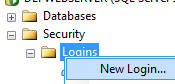
- Create an account that uses SQL Server authentication and provide a password.
- In the database you created, select Security then right-click on Users and select New User.
- Enter the account you created and select db_owner for both "Schemas owner by this user" and "Database role membership". Click OK.
I used below reference link for this:
http://www.adefwebserver.com/DotNetNukeHELP/DNN4_DevelopmentEnvironment/DNNDevelopmentWindowsVista.htm
Hope this helps you guys also.





